docker打印查看日志
docker logs命令,查看容器abcd 300 行日志(docker logs -f --tail=300 abcd)
docker logs命令
命令参数
$ docker logs --help
Usage: docker logs [OPTIONS] CONTAINER
Fetch the logs of a container
Aliases:
docker container logs, docker logs
Options:
--details Show extra details provided to logs
-f, --follow Follow log output
--since string Show logs since timestamp (e.g.
"2013-01-02T13:23:37Z") or relative (e.g. "42m"
for 42 minutes)
-n, --tail string Number of lines to show from the end of the logs
(default "all")
-t, --timestamps Show timestamps
--until string Show logs before a timestamp (e.g.
"2013-01-02T13:23:37Z") or relative (e.g. "42m"
for 42 minutes)30分钟的日志查看
$ docker logs --since 30m CONTAINER_ID某时间之后的日志查看
$ docker logs -t --since="2019-11-02T13:23:37" CONTAINER_ID某时间段日志查看
$ docker logs -t --since="2019-11-02T13:23:37" --until "2019-11-03T12:23:37" CONTAINER_ID转载注明:
感谢博主,喝杯咖啡~
扩展查找
相关文章
0 条评论
发表评论
请喝咖啡
感谢博主,喝杯咖啡~
搜索文章
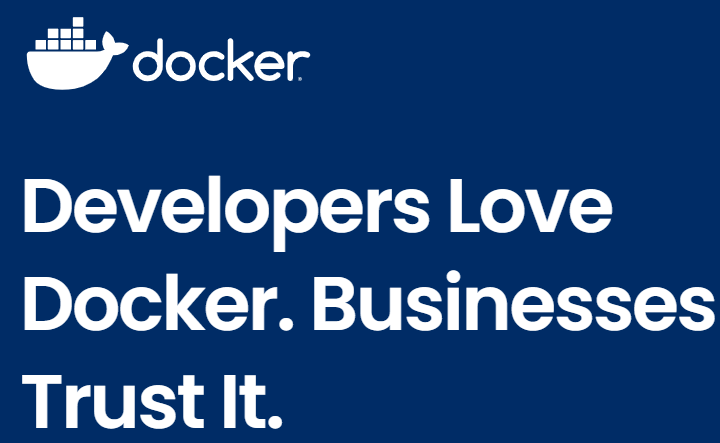





还没有人发表评论